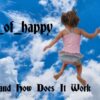What is Meant by Online Backup?
Online backup is a service that allows you to store copies of your files, folders, and data on a remote server or cloud storage provider. It can protect your data from accidental deletion, hardware failure, theft, natural disasters, and other threats. Online backup also enables you to access your data from any device and location, as long as you have an internet connection.
Some of the advantages of online backups, compared to local backups, include: easy accessibility, high security, cost-effectiveness, high backup flexibility, and so on. But how to create online backup for your important data? Here comes the best online backup service for you!
What is the Best Free Online Backup Software?
One of the best online backup software is CBackup. CBackup is a free and easy-to-use free online backup service that allows you to backup data to various cloud storage services, such as Google Drive, OneDrive, Dropbox, and more. You can also backup your files to CBackup Cloud, which is a secure and cost-effective cloud storage solution provided by CBackup.
This tool has many features and advantages that make it stand out from other online backup software. Some of them are:
Flexible backup modes: It supports you to backup files manually or automatically (daily/weekly/monthly), and you are able to backup files/folders, hard drive, and entire computer as needed.
Multiple backup destinations: You can backup to multiple cloud storage services and do cloud file transfer from one cloud storage service to another, like migrating Dropbox to OneDrive.
File filter: It is capable of filtering the files that you want to backup or exclude, based on the file type or extension.
Backup management and restore: You can manage your backup tasks and restore your files from the cloud to your computer or another device, whenever you need them.
How Do I Backup My Computer Online?
To backup your computer online using CBackup, you can go on with the following instructions:
- Please download and install CBackup desktop app, then create a new account and sign in to it.
- Click the Storage tab on the left, select a cloud drive, like OneDrive, click Authorize Now, then follow the on-screen instructions to grant access to CBackup.
Tip: You can also choose to backup data to CBackup Cloud without adding cloud, just go to the Backup tab, and utilize the Backup PC to CBackup Cloud option.
- To backup PC to OneDrive, choose Backup > Backup PC to Public Cloud to create a new online backup task.
- Name the task according to your needs, then choose the files, folders, or hard drives you wish to backup under Source. After that, select the added OneDrive account as the backup location. Then, tap Start Backup to perform PC online backup to OneDrive easily.
Note: Before starting the backup task, you can tap on Settings on the bottom left to set up schedule backup on daily, weekly or monthly, email notifications, or even file filter, etc.
Best Way to Get Unlimited Cloud Backup Storage
Most cloud storage services have limited storage space for free users, and charge a fee for additional storage. However, CBackup can help you get unlimited cloud backup storage for free. Here is what to do:
- Click Storage > Add Cloud on the top, to add and authorize all your cloud accounts to CBackup. You can add unlimited cloud drive accounts.
- After adding, tap Add Combined Cloud, tick the cloud accounts you want to get combined, and click on Next.
- Determine the backup order of cloud accounts and click Combine to finish the integration.
- After you merge the clouds, you can locate the combined cloud in the storage list on the Storage page. To save your important files to it, you can use the Backup PC to Combined Cloud option on the Backup screen.
Conclusion
Online backup is a useful and convenient way to protect and access your data. There are many online backup software and services available, but you need to choose the best one that meets your needs and budget. CBackup is one of the best free online backup services, as it offers many features and benefits.
You can also use this tool to get unlimited online backup storage, as long as you have enough cloud accounts. With CBackup, you can back up your computer online easily and securely.