Google calendar is a way to keep track of your schedule and appointments. It makes it easy to see what you have going on and plan your time better. It also allows you to set reminders for important events, which can help you stay on track. Google Calendar is a powerful tool for organizing your time and increasing productivity. It can be a bit tricky using all of its features. We’ll go over some tips for using Google Calendar to help you get more done in this post. We’ll also show you how to create event reminders and customize your calendar’s settings to work best for you. So, whether you’re looking to get more organized or want to learn how to make the most of Google Calendar, keep reading!
Mark Your Events
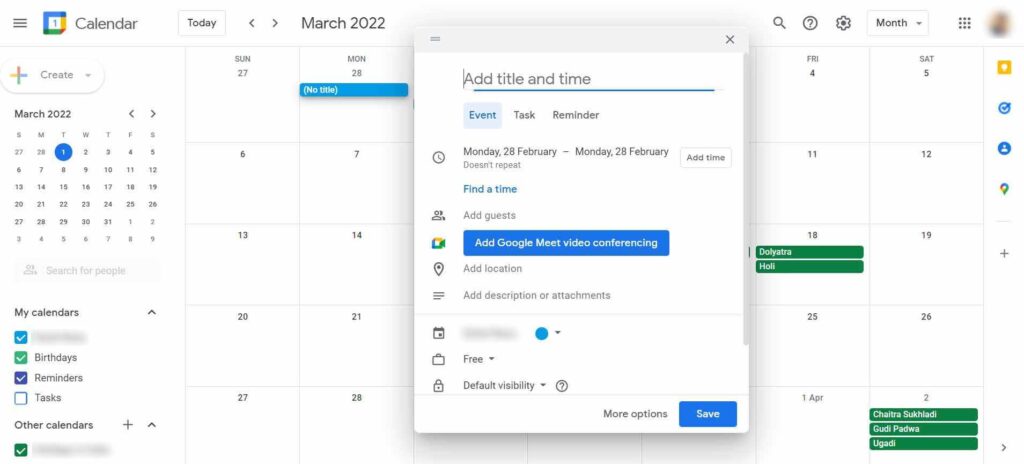
Most of the time, we forget about events until right before they happen, leading to a lot of stress. To avoid this, be sure to mark your events in Google Calendar as soon as you know about them. It will help your routine be organized and ensure that you don’t forget anything important. Marking events also helps you keep track of how busy your schedule is so that you can plan. It also gives you a birds-eye view of your month, week, or day so you can plan better. The events also show up on your phone’s calendar, so you can have easy access to them even when you’re not at a computer.
Heat Map
The heat map is a great feature showing how busy your day will be. The colors range from green (not busy) to red (very busy), and it’s updated in real-time as you add events. It is helpful if you want to avoid being too busy or if you need to make sure you have time for a certain task. To use the heat map, click on the “heat map” tab at the top of your calendar. You can then choose between viewing the day, week, or month view. It will show you how busy each day is and help you plan accordingly. Another great feature of Google Calendar is creating events very quickly. Type the event name, date, and time into the search bar. It is helpful if you need to add an event on the fly or don’t have access to your computer.
Adding Events
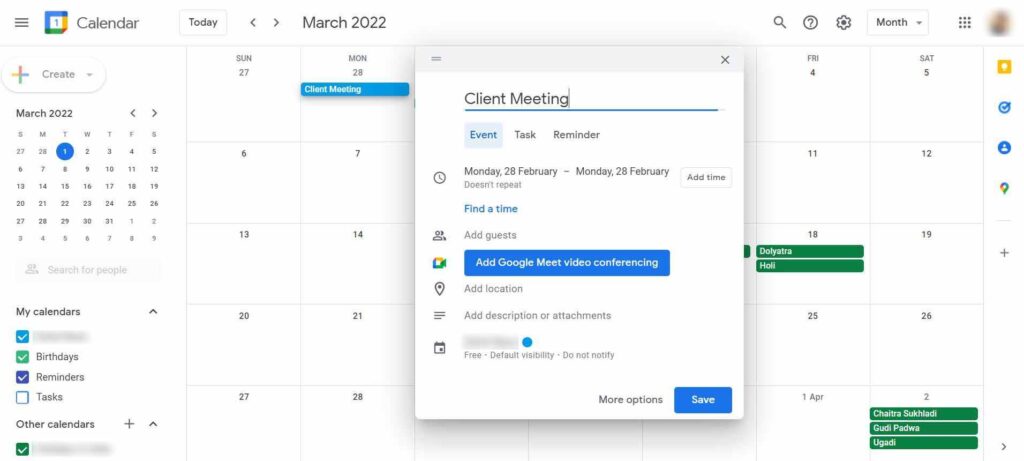
There are two ways to add events to your calendar: manually and automatically. To add an event manually, click on the time slot you want to reserve and then type in the details of your event. If you want to add an event that occurs regularly, like your work hours, you can create a recurring event. It will save you time in the long run. You can automatically add events to your Google Calendar to other applications like Facebook or Outlook. This way, any events created in those applications will automatically be added to your calendar.
Create Event Reminders
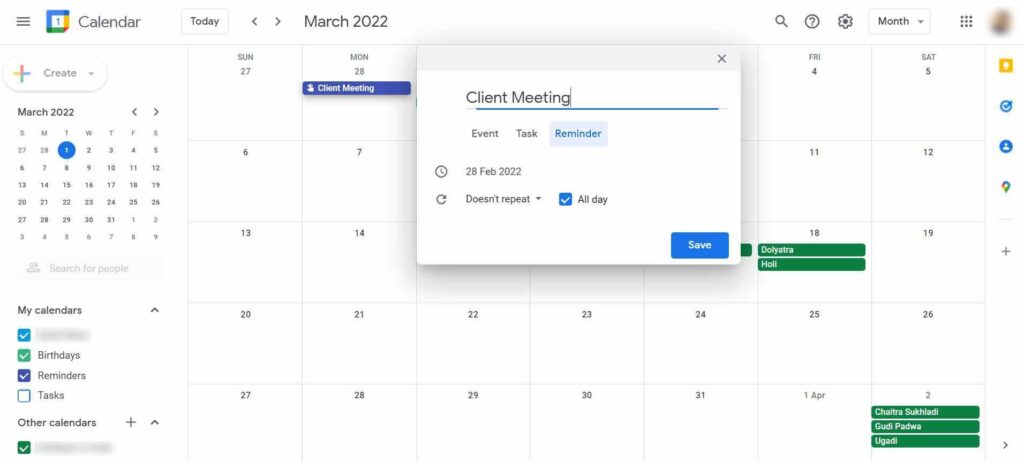
Google Calendar offers event reminders that will notify you via email or pop-up message when an event is coming up. It is a great way to ensure you don’t forget anything important. You can even set different reminders for different events. Making a reminder for an event a week away is different from making a reminder for an event tomorrow. It also allows you to set different reminder times for different events. Suppose you have an important meeting. You can set a reminder that will go off 30 minutes before the meeting starts. This way, you’ll have plenty of time to get ready and not be running late. Moreover, CouponGot offers coupons for a variety of online stores. It also offers promo codes for various stores, such as Macy’s, Sears, and Kmart. You can also find printable coupons on the site. In addition to this, you can also find free shipping offers and other deals.
Use Google Calendar to Track To-Do Lists
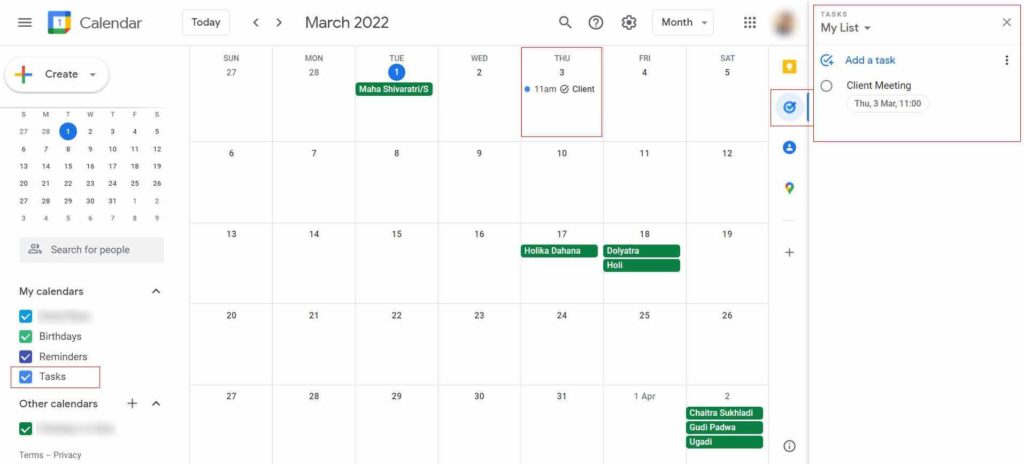
If you have a lot of tasks to do, it can be helpful to track them in Google Calendar. This way, you will find what you need to work on and when at a glance. You can also create to-do lists for different days or weeks. Google Calendar can also be helpful for tracking deadlines. You can create a calendar event for each deadline and then color-code them according to their importance. It will help you stay on top of your work. Tracking your to-do list and deadlines in Google Calendar can help you stay organized and productive.
Integrate with Other Google Applications
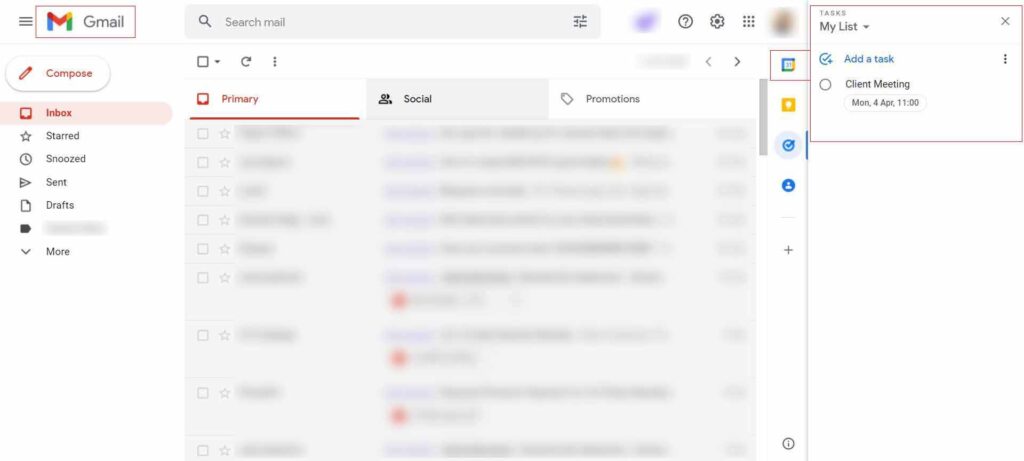
Google Calendar integrates well with other Google applications, such as Gmail and Google Drive. It allows you to see your calendar events and tasks side by side. You can also access your calendar offline if you need to. There are many ways to use Google Calendar to increase your productivity. By using some or all of these tips, you can ensure that you are using your time in the most effective way possible. Integrating your calendar with other applications can be a great way to stay organized and on top of your work. To use the advanced features of Google Calendar and get the most out of your calendar, you may want to consider taking a Google Calendar class. And don’t forget to browse Offers.com discount codes and deals to get a discount on your Google Calendar class.
Use Color Coding
You can use Google Calendar to increase productivity by using color-coding. You can set different colors for different events, such as client meetings, deadlines, or personal appointments. It will make it easy to see what you have coming up at a glance. Use different colors to represent different categories of events on your calendar, and then use the filters to view only the events you need to see. It is a great way to keep organized and avoid overlap in your schedule.
Create Events with Links to Documents or Websites
Another way that you can use Google Calendar to increase productivity is by creating events that include links to documents or websites. For example, if you give a presentation, you can create an event and link to the presentation slides. It will make the presentation easily accessible to everyone attending and eliminate the need for anyone to track down the presentation slides after the event. Google Calendar can also be used to keep track of deadlines. You can create an event that includes a link to a document with all the information about the deadline, such as when it is due, what needs to be done, and any associated contact information. It will help ensure that you always have all the information you need at your fingertips. Finally, Google Calendar can be used to keep track of appointments. You can create an event that includes a link to the appointment’s location on Google Maps or the person’s contact information.
In Conclusion
Google Calendar is a powerful and effective tool that can increase your productivity. By using Google Calendar, you can keep track of events, deadlines, and appointments. It will help you stay organized and ensure that you are always on top of what needs to be done. Google Calendar is a great way to organize your time and increase productivity!









