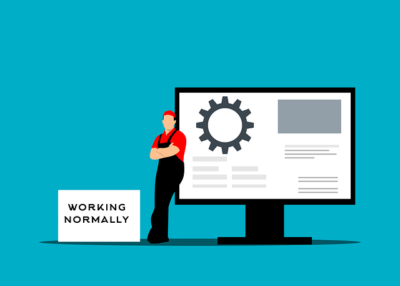Object relationships are the connections between different objects in Salesforce. These relationships allow users to access and analyze data from multiple sources within the same platform, making it easier to manage complex information systems.
Types of Relationships:
There are three main types of object relationships in Salesforce: one-to-one, one-to-many, and many-to-many. Each type of relationship is designed to enable users to connect records from different objects together in a way that makes sense for their organization’s data structure and processes.
One-To-One Relationships:
One-to-one relationships involve connecting two objects with a single link. For example, a customer record might be linked to an account record, allowing users to easily retrieve pertinent data about their customers.
One-To-Many Relationships:
One-to-many relationships involve connecting two objects with multiple links. This could include a product record being linked to multiple accounts or contacts. These types of relationships are the most common in Salesforce and make it easier for users to access multiple records from different objects at once.
Many-To-Many Relationships:
Many-to-many relationships involve connecting two or more objects with multiple links. For example, an account could be connected to multiple products and/or contacts, allowing users to quickly find relevant information across different sources.
Creating Relationships in Salesforce:
Creating relationships between objects in Salesforce is relatively simple. First, select the type of relationship you want to create (one-to-one, one-to-many, or many-to-many). Then navigate to the object that holds the record(s) you’d like to link and click “New Relationship” button. Finally, select which object or record you would like to relate to the current one and save your changes. You can also use lookup fields within an object to create relationships between records.
For example, if you wanted to link a customer record to an account, you would need to create a lookup field within the customer object and select the related account. This will allow users to quickly access all of the data associated with that particular account from within the customer record.
Salesforce also provides several tools and features to help users manage their relationships more effectively. These include roll-up summaries, which allow users to aggregate data from multiple objects into one summary report, and Junction objects, which are used for managing many-to-many relationships more efficiently. Additionally, Salesforce allows users to customize their relationship settings according to their organization’s specific needs and requirements.
By understanding the different types of object relationships and utilizing the various tools available in Salesforce, users can better manage their data structure and ensure that their records are properly connected. This will help them access relevant information quickly and efficiently, making it easier to analyze complex data sets.
Object relationships play an essential role in organizing a business’s data structure within Salesforce. By understanding the three main types of object relationships – one-to-one, one-to-many, and many-to-many – and using the various tools available within Salesforce (e.g., lookup fields, rollup summaries, and junction objects), businesses can better manage their data structure and ensure that records are properly connected. This will help them access relevant information quickly and efficiently, making it easier to analyze complex data sets. By understanding the value of object relationships in Salesforce, businesses can take full advantage of its capabilities and use them to their fullest potential.
FAQs:
The three main types of object relationships in Salesforce are one-to-one, one-to-many, and many-to-many.
To create a relationship between two objects in Salesforce, first select the type of relationship you want to create then navigate to the object that holds the record(s) you’d like to link and click “New Relationship” button. Finally, select which object or record you would like to relate to the current one and save your changes. You can also use lookup fields within an object to create relationships between records.
Conclusion:
Object relationships in Salesforce are vital for managing complex information systems and making it easy to access data from multiple sources. By understanding the different types of relationships, users can better organize their data structure and make it easier to retrieve relevant records quickly.