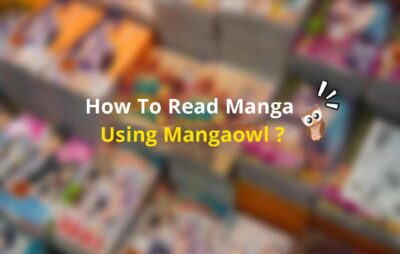In today’s digital age, more and more professionals are embracing the concept of working remotely. With the advancement of technology and the increasing availability of high-speed internet connections, working from home has become a viable option for many individuals. However, to ensure a seamless and productive work-from-home experience, having the best internet speeds is of paramount importance. In this article, we will explore the key factors that contribute to the best internet speeds for working from home and provide valuable insights to help you optimize your internet connection.
Understanding Internet Speeds
Before delving into the specifics, it is crucial to understand the concept of internet speeds. Internet speed refers to the rate at which data is transferred between your device and the internet. It is measured in terms of download speed and upload speed, usually expressed in megabits per second (Mbps). Download speed determines how quickly you can access information from the internet, while upload speed determines how fast you can send data to others.
Factors Affecting Internet Speeds
Several factors can influence your internet speeds, and being aware of them can help you make informed decisions to enhance your work-from-home experience.
Internet Service Provider (ISP): The first and most crucial factor is your chosen Internet Service Provider. Different ISPs offer varying internet speeds and packages. It is advisable to research and select a reputable ISP known for providing high-speed and reliable connections. Compare the offerings of different providers in your area to choose the one that best suits your needs.
Connection Type: The type of internet connection you have can significantly impact your internet speeds. The most common types include DSL, cable, fiber-optic, and satellite. Fiber-optic connections are generally known for delivering the fastest speeds, followed by cable connections. However, availability may vary depending on your location.
Plan and Bandwidth: Your chosen internet plan and the allocated bandwidth also play a crucial role in determining your internet speeds. Opt for a plan that offers higher download and upload speeds to ensure a smooth work-from-home experience. Contact your ISP to explore the available options and select the plan that best aligns with your requirements.
Network Congestion: The overall usage of the internet in your area can lead to network congestion, which may result in slower internet speeds. This is especially noticeable during peak hours when many users are simultaneously accessing the internet. While you may not have control over network congestion, choosing an ISP with a robust infrastructure can minimize its impact.
Hardware and Equipment: The quality and condition of your modem, router, and network cables can affect your internet speeds. Outdated or faulty equipment may hinder optimal performance. Consider investing in modern, high-quality hardware to ensure efficient data transmission and maximize your internet speeds.
Wi-Fi Signal Strength: If you rely on a wireless internet connection, the strength of your Wi-Fi signal becomes crucial. Factors such as distance from the router, physical obstructions, and interference from other devices can weaken the signal and lead to slower speeds. Position your router strategically, use Wi-Fi range extenders if necessary, and ensure there are minimal obstacles between your device and the router.
Optimizing Internet Speeds for Remote Work
Now that we have examined the key factors influencing internet speeds, let’s explore some practical steps you can take to optimize your internet connection for remote work.
Perform Speed Tests: Use reputable online tools to regularly conduct speed tests and evaluate your internet connection’s performance. These tests provide insights into your current speeds and help identify any potential issues that need to be addressed.
Upgrade Your Plan: If you find that your current internet speeds are not meeting your requirements, consider upgrading to a higher-tier plan with faster download and upload speeds. Contact your ISP and discuss your needs to determine the most suitable plan.
Prioritize Wired Connections: Whenever possible, connect your device directly to the modem using an Ethernet cable. Wired connections are generally more stable and offer faster speeds compared to wireless connections.
Manage Network Usage: Be mindful of other devices connected to your network and their activities. Bandwidth-intensive tasks, such as streaming high-definition videos or downloading large files, can consume a significant portion of your available bandwidth. Prioritize work-related activities and limit non-essential network usage during critical work hours.
Secure Your Network: Protecting your Wi-Fi network with a strong, unique password is essential to prevent unauthorized access. Intruders leeching off your network can degrade your internet speeds and compromise your data security.
Regular Maintenance: Ensure that your hardware and equipment are regularly maintained and updated. Keep your modem and router firmware up to date, replace outdated equipment when necessary, and ensure proper ventilation to prevent overheating.
Consider Professional Assistance: If you continue to experience persistent internet speed issues, it may be worthwhile to seek professional assistance. Experienced technicians can diagnose and resolve complex issues that may be hindering your internet speeds.
Conclusion
Having the best internet speeds for working from home is crucial for a seamless and productive remote work experience. By considering factors such as your ISP, connection type, plan, hardware, and network optimization techniques, you can enhance your internet speeds and enjoy a reliable online connection. Remember to stay proactive in monitoring and maintaining your internet setup to ensure consistently high-performance levels. With the right approach, you can create an optimal work environment that empowers you to excel in your remote work endeavors.