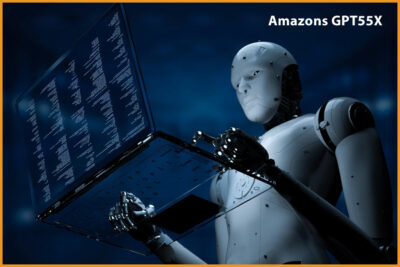In the dynamic landscape of virtualization, VMware ESXi stands tall as a cornerstone platform for hosting virtual machines (VMs). Its efficiency, scalability, and reliability have made it a go-to choice for businesses worldwide. However, with great power comes great responsibility, especially when it comes to safeguarding the data housed within these virtual environments.
What Is VMware ESXi
VMware ESXi, a bare-metal hypervisor, serves as the foundation for virtualized infrastructures, allowing multiple VMs to run on a single physical server. Its lightweight architecture, coupled with advanced features such as vMotion, High Availability (HA), and Distributed Resource Scheduler (DRS), empowers organizations to optimize resource utilization and enhance operational efficiency. By abstracting hardware resources and enabling workload consolidation, VMware ESXi simplifies IT management while providing unparalleled flexibility and scalability.
Why You Need a Reliable VMware ESXi Backup
Despite its robustness, VMware ESXi environments are not immune to data loss or system failures. Whether due to hardware malfunctions, human errors, or malicious attacks, the repercussions of data loss can be devastating for businesses. Therefore, implementing a robust backup strategy is imperative to mitigate risks and ensure business continuity. By proactively backing up VMware ESXi VMs, organizations can protect against unforeseen events, minimize downtime, and uphold regulatory compliance requirements.
Exploring Backup Solutions for Your VMware ESXi
- Agent-based Backups:
Agent-based backups involve deploying backup agents within each VM to facilitate data protection. While offering granular control and application awareness, this approach can introduce overhead and scalability challenges, particularly in large-scale virtual environments.
- Agentless Backups:
In contrast, agentless backups eliminate the need for individual agents, streamlining the backup process and reducing complexity. By leveraging VMware APIs, agentless VMware backup solution can efficiently capture VM data without impacting performance or resource utilization.
- Image-based Backups:
Image-based backups provide comprehensive snapshots of entire VMs, including operating systems, applications, and data. This holistic approach simplifies disaster recovery and ensures rapid restoration of VMs in the event of hardware failures or data corruption.
- Virtual Machine (VM) Snapshots:
VM snapshots offer a point-in-time copy of a VM’s disk state, enabling administrators to capture and revert to previous configurations as needed. While useful for short-term backups and testing purposes, VM snapshots are not recommended as long-term backup solutions due to potential performance degradation and storage overhead.
Complete and Agentless Backup Solution for VMware ESXi
In the quest for a seamless and efficient backup solution for VMware ESXi environments, AOMEI Cyber Backup emerges as a standout choice to backup VMware ESXi. Built with the specific needs of virtualized infrastructures in mind, AOMEI Cyber Backup offers a comprehensive suite of features designed to simplify data protection and ensure business continuity.
- Agentless VMware Backup:
AOMEI Cyber Backup utilizes agentless technology to seamlessly integrate with VMware ESXi, eliminating the need for cumbersome agents and streamlining the backup process.
- Incremental and Differential Backups:
With support for incremental and differential backup methods, AOMEI Cyber Backup optimizes storage utilization and reduces backup windows by only capturing changes made since the last backup. This approach minimizes data transfer and storage requirements while ensuring reliable and efficient backups.
- Flexible Scheduling Options:
AOMEI Cyber Backup offers flexible scheduling options, allowing administrators to tailor backup policies to suit their organization’s needs. Whether performing daily, weekly, or custom backups, AOMEI Cyber Backup empowers organizations to maintain consistent data protection without disrupting critical operations.
Step-by-Step Guide to Setting Up AOMEI Cyber Backup for VMware ESXi
1. Download and install AOMEI Cyber Backup on a designated backup server or workstation.
2. Launch AOMEI Cyber Backup, and connect to your VMware ESXi host using the provided credentials
3. Navigate to the VMware ESXi backup wizard and select the VMs you wish to back up.
4. Configure backup settings, including backup destination, retention policies, and scheduling options.
5. Initiate the backup job and monitor progress via the intuitive dashboard.
6. Test recovery procedures to ensure data resiliency.
Conclusion
In an era defined by digital transformation and data-driven decision-making, safeguarding the integrity and availability of data has never been more critical. For organizations leveraging VMware ESXi as their virtualization platform of choice, implementing a robust backup strategy is essential to mitigate risks and ensure business continuity. By exploring the diverse array of backup solutions available, from traditional methods to modern innovations like AOMEI Cyber Backup, businesses can fortify their VMware ESXi environments against potential threats and rest assured knowing their data is secure. Start protecting your virtual infrastructure today and embark on a journey towards enhanced resilience and peace of mind.